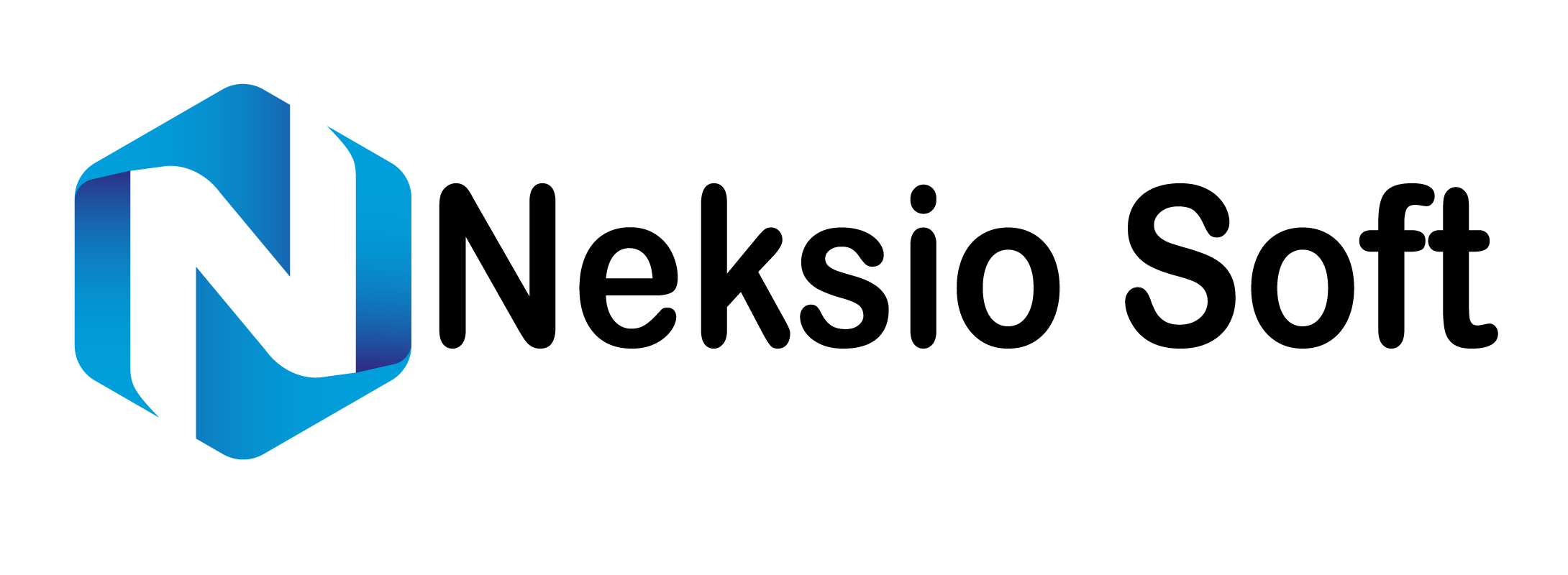In this article we will learn about how to report YouTube Ad. However, sometimes ads can be misleading, irrelevant, or even offensive.
how to report a YouTube ad
As YouTube continues to grow as a platform for content creators and advertisers, it’s become increasingly important to ensure that ads are appropriate and relevant to viewers. However, sometimes ads can be misleading, irrelevant, or even offensive. In such cases, YouTube provides a reporting system that allows users to flag ads for review. In this blog post, we’ll provide a detailed guide on how to report a YouTube ad step by step.

Step 1: Log in to your YouTube account to report YouTube Ads
To report an ad, you’ll need to be logged in to your YouTube account. If you don’t have an account, you can create one for free by visiting the YouTube sign-up page. Once you’re logged in, click on your profile picture in the top right corner of the screen and select “Settings” from the drop-down menu.
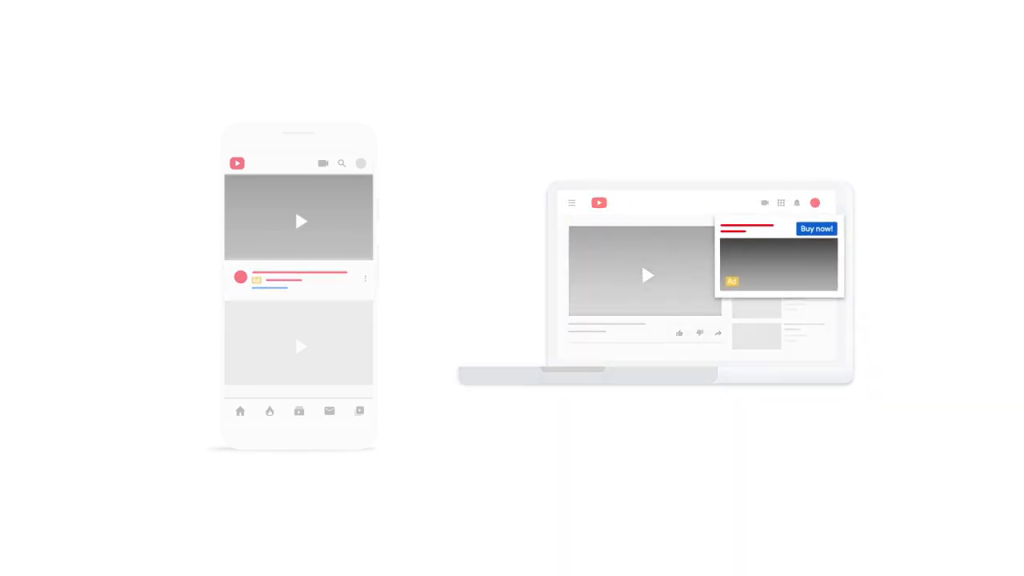
- Step 2: Navigate to the “Report History” section
In the “Settings” menu, select “History & Privacy” from the left-hand sidebar. Scroll down to the “Report History” section and click on “View Report History.”
- Step 3: Find the ad you want to report “how to report a YouTube ad”
Your report history will display a list of all the videos and ads you’ve interacted with recently. Find the ad you want to report and click on the three dots next to it. Select “Report” from the drop-down menu.
- Step 4: Select the reason for reporting the ad
You’ll be presented with a list of reasons why you want to report the ad. Select the reason that best describes why you find the ad problematic. Some common reasons include:
– Misleading content: The ad makes false or misleading claims about its products or services.
– Offensive content: The ad contains content that is shocking, disturbing, or violent.
– Irrelevant content: The ad is not related to the video or topic it appears in.
– Poor quality: The ad contains poor production values or is low quality in some other way.
– Other: If none of the above reasons apply, select “Other” and provide a detailed explanation of why you find the ad problematic.
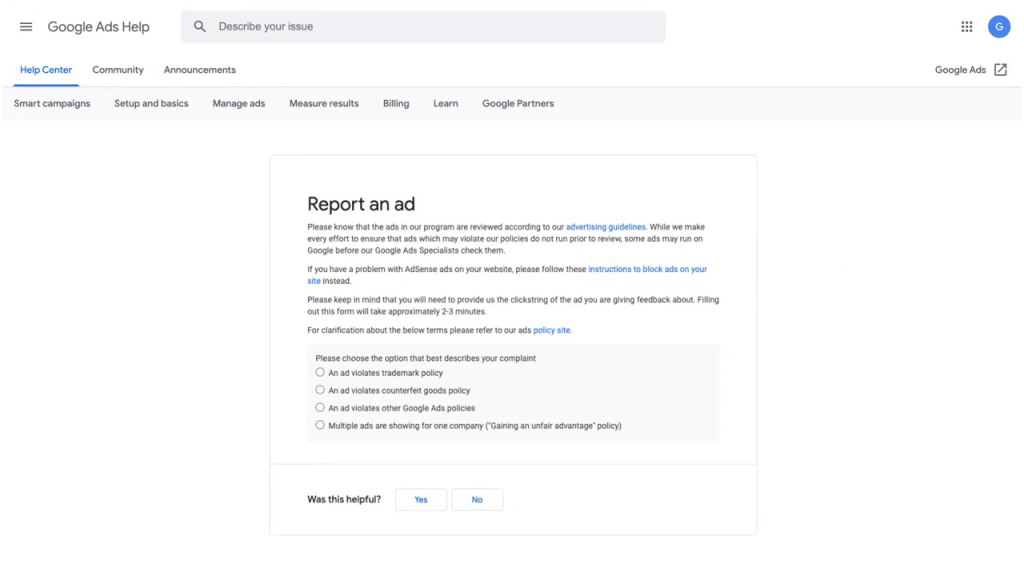
- Step 5: Provide additional information (optional)
If you want to provide additional information about why you’re reporting the ad, you can do so in this step. This might include screenshots or links to other resources that support your claim that the ad is problematic. However, this step is optional and not required to complete the reporting process.
- Step 6: Submit your report
Once you’ve selected a reason for reporting the ad and provided any additional information (if desired), click on “Submit” at the bottom of the page. Your report will be sent to YouTube for review, and they will take appropriate action based on their policies and guidelines. You’ll receive a confirmation message once your report has been submitted successfully.
Conclusion of how to report a YouTube ad
In conclusion, reporting an ad on YouTube is a simple process that can help ensure that ads are appropriate and relevant for viewers. By following these steps, you can help maintain a high standard of quality and integrity on the platform while also protecting yourself from misleading or offensive content. If you have any further questions about how to report an ad on YouTube, feel free to leave a comment below!